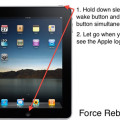5 Ease Ways to Get Your iPad Hard Reset
iPad is a slat tablet like minicomputer where you can take any task required to your work.iPad is used for internetsurfing, gaming, messaging, calling through internet, watching movies and pictures and other work related purposes. In short it is a mini device containing any necessary application to use. Sometimes iPad create problems to perform functions and stuck at one page that unable to move any other application then it demands to refresh it by doing reset.
 As you are a user of iPad tablet and searching for method to resolve its programming issues by resetting it then you have searched a related one site for your intend. If you are searching the causes behind its disturbed functioning then it can be a lot like memory shortage, any type of disturbing virus and so on. However, there are several options to iPad hard reset.
As you are a user of iPad tablet and searching for method to resolve its programming issues by resetting it then you have searched a related one site for your intend. If you are searching the causes behind its disturbed functioning then it can be a lot like memory shortage, any type of disturbing virus and so on. However, there are several options to iPad hard reset.
See More: 5 Useful iPad Apps for Senior Citizens
- iPad should be fully charge to prevent from tension during resetting process. Connect your device to computer to make backup first via iTunes. It is necessary for reset iPad. Except this when you do not need this data after losing it otherwise it can create big problem for you in case of not taking backup. After reset iPad will restart as a default set and you have to reset it again by uploading applications and so on.You can also take help of iClouds for backup otherwise you lost your personal data and will never found in it.
- You have to press two buttons at the same time one is its home button which is located at front of its face and the second one is its power button, as you can say sleep and wake button, placed at the top of iPad.
- Once you keep pressed these buttons then you will see different turning off signs on its display. First a red display will appear after doing this which gives the sign to turn it off and do not left the keys just keep pressed.
- At the end you will see an apple logo on the screen which means your device is turning off properly and resetting will start; now you can leave the buttons and wait for minutes to complete its rebooting procedure.
- Another way to reset your iPad is to choose the options given into the settings of the device. For which go to the setting option, open the general area and tap the reset button from where you have to select the required given option. To reset your iPad choose the “Erase all content and setting” and it will take some time to iPad hard reset and become new after this.
Category: ipad