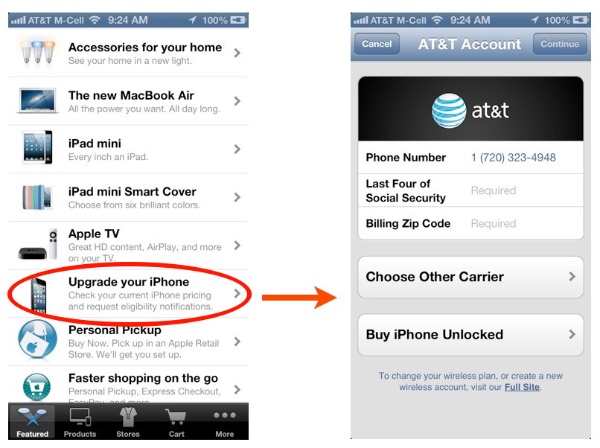How to Check an iPhone Upgrade Eligibility (AT&T)
With the Apple’s officially announced media event on the Sept.10 event, the expectation is that the Apple will be releasing one or more iPhones. Here is a handy guide that can really help you to determine if your iPhone is eligible for upgrade with the AT&T and you can check an iPhone Upgrade Eligibility.
Method No.1
Perhaps the simplest way to check, all that you need to do is to make a call at *639# (*NEW#) from your iPhone. Shortly, you will receive a text message from the AT&T. Here’s how it looks on your iPhone.
Method No.2
In this method you only need to use Apple Store app. On the home page, there is an entry called ’’Upgrade your iPhone.’’ Which takes you to the page where you can easily check eligibility for a new phone. One wrinkle for security, you will be asked for last 4 digits of SSN. If you would rather not give that in an app, the methods 1 & 3 do not require it.
Method No.3
From Mac, tablet, or PC, you can log on to your AT&T account through a browser. Recall that your user ID is your phone number.

After you are logged in, from Overview page (tabs at the top), in the drop down list categorized “I want to…

Choose “Manage my plan and services.” Then click on the “Check upgrade eligibility” for favorite number. You will see the result like this:

Note that if your phone is eligible for AT&T Upgrade, you’ve 2 options now. The first is the traditional two year contract extension. The other is AT&T’s new Next plan which let you get a new iPhone every twelve months by paying an extra fee.
Category: How-Tos