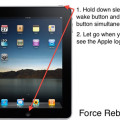iPhoto For iOS Brings Some Innovative Ways In Making Photo Pretty

Many people want to learn about making pics more attractive. Here, I am going to tell you some innovative techniques that may help you to make the photo more attractive using iPhoto for iOS. It is a very accomplished image editor.
Straighten your pics
The iPhoto for iOS makes you vigorous to straighten your pics in some unique ways. Firstly, go for the auto detecting horizon line. Open iPhoto , select a pic and then hit Edit. Now, click on the crop and straighten the icon in the bottom left. If the photo shows the white line with the icon on the end, then your photo is detected. If you want to proceed with the straightening, simply click the arrow on the right.

Unluckily, sometimes the iPhoto does not detect the horizon line that means you will have to do it by yourself. The straighten and the Crop mode seats a dial beneath your photo, then you can easily do the straightening by dragging the dial right or left.
Apply the tweak effect
iPhoto for iOS owns many pretty effects that you do not find on the desktop counterpart. Select your iPhoto which do you want to edit. Now, go for the effects icon placed in lower left, then you will see the sample of possible effects appearing into view. There are two pairs of sets which have been liked: ink effect and vintage.
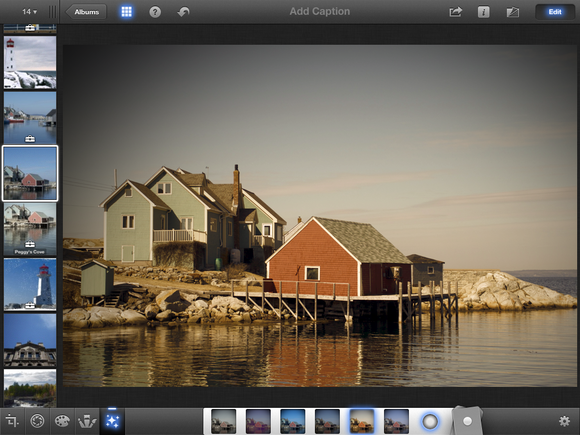
If you select the vintage one then the set of six effects will appear for you, and you can make your photo unique and warm using each effect.
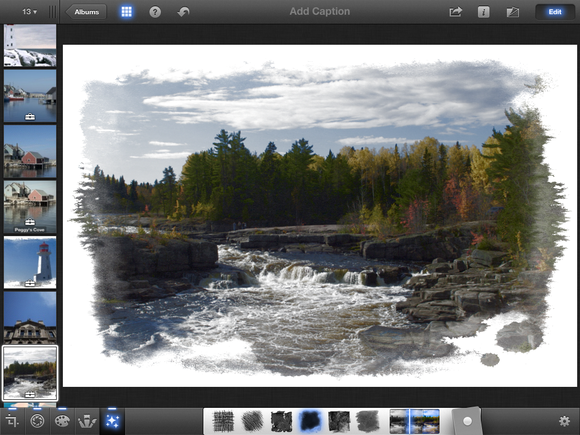
It is up to you that which one you use for your photo or consider the best for your photo.
Category: Apps