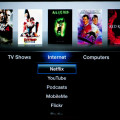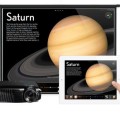Stream Programs Online with Netflix App on iPad TV
Netflix app provides service to watch movies and TV shows on your iPad. It is a free app available for download on web but later on you have to pay monthly for this. This gives you facility to use it on trial basis for one month and to use this app you have to subscribe online on their home page then you will be able to download and stream programs online on your iPad.
Netflix on iPad to TV use as a monitor where you can watch these programs on a big display screen, it will be more enjoyable for you and other members.
It is an amazing and interesting link to save your time and utilize your free time on it. You can watch as many TV shows as you want, in case of skipping your TV play, do not bother about now you can stream it through Netflix.
With the great facility to attach Netflix on iPad to TV all family members can watch the same program together easily and comfortably which is not possible by playing just on iPad.
This app is easily searchable on web without any cost but after signing up you have to pay for this then you becomes the part of its membership. It gives you a free month for trial. It runs on IOS 5 to onwards latest versions. This service is not just for iPad, also iPod of fourth generations and iPhone 4 are also eligible for this app.
 If you have an interest to run the application of Netflix on iPad to TV use as a monitor to watch movies, then start streamingthrough Netflix on you iPad. For this purpose you need to have a video cable to connect your iPad with your TV set. This is an audio video cable well-matched to your iPad and connects the one side of this cable to your iPad and adjusts the setting according to the TV video production.
If you have an interest to run the application of Netflix on iPad to TV use as a monitor to watch movies, then start streamingthrough Netflix on you iPad. For this purpose you need to have a video cable to connect your iPad with your TV set. This is an audio video cable well-matched to your iPad and connects the one side of this cable to your iPad and adjusts the setting according to the TV video production.
You can use HDMI or VGA to connect your TV whereas some prefer to buy AV adaptor to get the best video result.
Then put on your TV and select the option of Netflix app and you will see the red display on your TV which means it connects to your iPad.
See More: Apple TV Jailbreak
In all this way you have to use your touch iPad because this app will run through your iPad’s directions. If you press the button by flipping your finger on it then it will play on your device and on the same time your connector TV will also displayed this movie.
You can pause or stop the program by flipping the finger on the options appears on your iPad. If you do not have this app then opens the store of apple to install it on your device and make your account on its site. This is the whole simple way to run Netflix on iPad to TV use as a monitor.