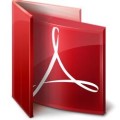How to Use Frostwire for Mac – Directions
Free peer to peer software “Frostwire for Mac” is available on web to download for multi sharing purposes. It is denoted with (P2P) and people use to share their files, music and other documents. This sharing software enables you to search for your needed programs and you can also download many such videos, music albums and photos on your own choice.
This software is acceptable for Mac or other devices containing Linux operating system. This operates your system correctly and enhances its speed to perform or download files. It is easy to use andeasy to download without paying any cost.
Frostwire for Mac:
- Initially you have to download this software on your Mac to take its sharing advantages. When you turn on your Mac do not open the extra files except the needed files.
- Open its download official link to get its latest version and click the button of download now. It will start to download.
- When it completes its procedure and downloads the version then double click its icon to install it on your Mac.
- To install this program on your device you need to have a special system according to your device like DMG for Mac, EXE for Windows, and DBE for Linux.
- On your Mac device DMG will work to install it and a new Window will open to precede the installation process whereas on Window or Linux, it will proceed onscreen.
- In the apps folder of Mac double press the key of frostwire icon. Then it will start on Java and you have to wait for few moments to make its connection with your internet server. There it will connect to the file sharing network Gnutella, it show you a message of completion when it will complete.
- Now you can use this software and can search your locating file through it. Type your keyword to search in this network to share with you. After pressing enter it will show you a list of containing many files related to your keyword and if you want then you can download file by double clicking on that link. This all process will complete in minutes because of its fast speed. Sometimes it may take hours depends upon your file and on your net connection.
- If you want to stop the downloading process then simply tap the pause key to stop this but it does not mean it will be finish whereas you can start download from here after pressing the key of resume. Once it will complete its download then you can view this file whenever you need. Frostwire for Mac is a better choice to upload the files and to share these with others.