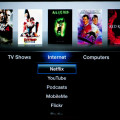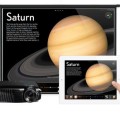4 Best Ways to Watch Home Videos on Apple Devices
If you look behind the past you will see the options of handy cam and VCR to watch your home videos made by yourself. No doubt it is also a great option according to time period because there was no option to use Facebook, Twitter and other social networks.
On the other side if you look our present situation then we havee too many options related to new technology to make or to watch videos at home with different sources like we can make videos from our phones and other iPads and iPods. Not only this we have many facilities to watch these videos at home on a large screen display.
Let’s take a look about 4 best ways to watch home videos on TV from apple devices running IOS from 4.3 to latest using AirPlay.
Way to watch via Mac:
 If you have already saved your videos into the Mac running OS X version of lion 10.8 and have no iPhone at that time then you have few options to watch your video on Apple TV directly using AirPlay which enables Mac to stream directly on Apple TV. In 4 best ways to watch home videos it is a good one. In case of having not latest model of Mac then you can purchase an app HUD Tube in 4.99 $ which is the only video app available to buy for this purpose and enables device to use AirPlay to play your videos on TV. Air Parrot is another app for older devices which you can purchase in 9.99 $ to stream videos on Apple TV.
If you have already saved your videos into the Mac running OS X version of lion 10.8 and have no iPhone at that time then you have few options to watch your video on Apple TV directly using AirPlay which enables Mac to stream directly on Apple TV. In 4 best ways to watch home videos it is a good one. In case of having not latest model of Mac then you can purchase an app HUD Tube in 4.99 $ which is the only video app available to buy for this purpose and enables device to use AirPlay to play your videos on TV. Air Parrot is another app for older devices which you can purchase in 9.99 $ to stream videos on Apple TV.
Using iTunes to home sharing:
 Secondly you have another option of iTunes to share videos and photos of your other Apple devices but it required to make an account in iTunes having the latest version 10.1 with same process demanding Apple TV. Once you add your devices for sharing things then you become capable to share your favorite video with Apple TV and watch any clip or photos present in the iTunes folder.
Secondly you have another option of iTunes to share videos and photos of your other Apple devices but it required to make an account in iTunes having the latest version 10.1 with same process demanding Apple TV. Once you add your devices for sharing things then you become capable to share your favorite video with Apple TV and watch any clip or photos present in the iTunes folder.
Using cables to connect device directly:
 If you have no apple TV device and want to watch video on your HD TV then you need not to worry about because different cable connections are available now in the market to make this process possible. Just need to recognize the best matching cable which support to your apple device or HD TV. Thunderbolt and Belkin mini display port with adapter of HDMI can connect your Mac system to your TV having no apple device. Whereas if you are interested to connect other apple devices to your TV then apple composite AV cable allows you to do that.
If you have no apple TV device and want to watch video on your HD TV then you need not to worry about because different cable connections are available now in the market to make this process possible. Just need to recognize the best matching cable which support to your apple device or HD TV. Thunderbolt and Belkin mini display port with adapter of HDMI can connect your Mac system to your TV having no apple device. Whereas if you are interested to connect other apple devices to your TV then apple composite AV cable allows you to do that.
USB to copy videos:
 In 4 best ways to watch home videos one is for those persons who do not want to follow all that given ways then they can use another easy and cheapest way to watch videos on TV which is a USB thumb device. This mini device has the capacity to store things in GBs; the choice is you’re which GB device you prefer to purchase. Just attach to Mac and copy the required files into it and attach to USB port available device and play the video which you want to watch.
In 4 best ways to watch home videos one is for those persons who do not want to follow all that given ways then they can use another easy and cheapest way to watch videos on TV which is a USB thumb device. This mini device has the capacity to store things in GBs; the choice is you’re which GB device you prefer to purchase. Just attach to Mac and copy the required files into it and attach to USB port available device and play the video which you want to watch.